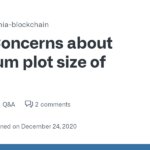What is Chia?
Chia Blockchain is a new cryptocurrency that uses Proof of Space and Time. Instead of using expensive hardware that consumes exorbitant amounts of electricity to mine cryptos, it leverages existing empty hard disk space on your computer(s) to farm cryptos with minimal resources, such as electricity.
There is a lot of enthusiasm around Chia Blockchain because it was created by Bram Cohen, who is one of the founders of BitTorrent and the creator of the torrenting concept. BitTorrent is considered as one of the most brilliant technology innovations in last two decades.
For more information, please refer to https://www.chia.net
How to Farm Chia Coin (XCH)
Prerequisites
The prerequisite are easy, and they are as follows:
- Working computer with Windows, MacOS or Linux installed. It is recommended to use a newer computer with an SSD.
NOTE: There is no need to use a dedicated computer to farm chia coin. Just use the computer you use regularly. Chia will farm chia coin in the background. A desktop computer is preferred over a laptop because it is harder to move the laptop around with attached external drives(s).
- A solid-state hard drive (SSD). 250 GB or greater is required. You can also use an external SSD (e.g., Samsung T7 Portable SSD [Link to Amazon]) if your free disk space is less than 250 GB. An SSD is 10x (in read) to 20x times (in write) faster than HDD.
- External Hard Disk Drive (HDD) larger sizes are better [link to drives article]. A popular size is 18 TB at the time of this article.
- Chia Blockchain software.
NOTE: Both SSD and HDD prices went up recently due to the popularity of Chia Blockchain, which launched on March 19th, 2021. There is a scarcity of both SSD and HDD in China.
If you are looking for a new PC build, check out our Budget Build Guide as well as our most popular build featuring the Intel NUC. Both of these PCs will serve you very well after your Chia plotting is done.
If you need to upgrade your existing consumer SSD to something with a little more endurance, we have a great SSD Buying Guide as well as our favorite consumer SSDs for plotting.
Install Chia Blockchain software
To install Chia Blockchain software:
NOTE: I will be using Windows since a majority of people use Windows at home.
- Navigate to https://www.chia.net on your browser.
- Click on the “Install Chia Blockchain” button, which will navigate you to INSTALL · Chia-Network/chia-blockchain Wiki · GitHub
- Click on Install the Windows installer — “Chia Blockchain Windows” link to download “ChiaSetup” software.
- Click on “ChiaSetup” software to install.
- “ChiaSetup” will install Chia Blockchain software on your computer for you automatically. It installs software on /Users/Your Username/.chia directory.
- When Windows Defender Firewall prompts for access, click on the “Allow access” button.
You have installed Chia Blockchain software on your computer!
Setup Chia Blockchain software

- Click on the “CREATE A NEW PRIVATE KEY” button.
- Chia Blockchain software will create a new wallet for you with a series of mnemonics words, as shown below. Make sure you use your smartphone to take a picture to store this key somewhere safe.

NOTE: Please do not use the above wallet key. This is provided for reference purposes only.
- Click the “NEXT” button to start using Chia Blockchain software. If Windows Defender Firewall prompts for access, click on the “Allow access” button.
- You will navigate to the main screen, also called the “Full Node” as shown below.

- The first thing Chia software does is to synchronize (i.e., catch up with all the recent changes in the network — i.e., Blocks) with Chia Blockchain. Syncing will take up to a couple of hours to complete. Expect both numbers — 1344 and 47773 to change while synching. When syncing is complete, the status will change to “Synched,” as shown below.

Plot Chia Blockchain
There are two distinct parts of being a Chia farmer. First, you will need to create a series of plots then you can farm those plots to be rewarded with Chia Coin (XCH). For more information on plotting, please refer to https://www.chia.net/2021/02/22/plotting-basics.html.
In this section, we are going to focus on the process of creating Chia plots. Always plot using an SSD since this is a very intensive read/write operation, and it will take exponentially more time on an HDD.
- To create plots, navigate to the “Plots” screen as shown below.

- Click on the “ADD A PLOT” button to create a plot.
The following are recommended settings:
a. Plot Size: It should be 101.4GiB (k=32, temporary space: 239Gib) as recommended by Chia Network. You can select different plot sizes, but it will take exponentially longer to create a plot, and more than 90% of plots in the network are k=32.
b. Choose Number of Plots: This depends on how much free disk space you have on your SSD since each plot needs about 250GiB to complete. Use this as your guide:
- 270Gib Free Diskspace on SSD: 1 Plot
- 540Gib Free Diskspace on SSD: 2 Plots
- 810Gib Free Diskspace on SSD: 3 Plots
- 1,080Gib Free Diskspace on SSD: 4 Plots
- 1,350Gib Free Diskspace on SSD: 5 Plot
NOTE: Always select “Plot in Parallel” and select between 0 and 60-minute delay to complete more plots at a shorter time. In my experience, plotting one plot or up to four plots in parallel takes about the same amount of time. So, plot as many as you can in parallel.

c. Select Temporary Directory: Select a directory on your SSD.
d. Select Final Directory: Select a directory on your external HDD. SSD is used to create plots, not to farm plots.

e. Finally, click on “CREATE PLOT” to create a plot. It is expected to take between 6 to 12 hours on average to complete a plot. If you are plotting more than three plots in parallel, then your computer resource, such as CPU and RAM, will be taxed more.

NOTE:
- At the time of this article, plotting stalls in two places. It seems to stall at both 31% and 100% for a long time. This is expected, and you should not be alarmed. 31% represents phase 2/4 process where the status will not change until phase 2 is completed, maybe a bug. 100% represents the fact plotting is completed and moving the completed plot file from SSD to HDD. It could take up to 1 hour to move the completed plot file.
- If a plot fails for any reason(s), then you will need to start the plotting process from the beginning. Be sure to delete any temp files in Temporary Directory since they will not get deleted.
- The plot file is named: “plot-k32-yyyy-mm-dd-hh-mm-[a series of alphanumeric words].plot” and they are about 108.9 GiB in size.
- Four phases of plotting are:
- Computing table (table 1 to 7)
- Backpropagating table (table 1 to 7)
- Compressing table (table 1 to 7)
- Write checkpoint tables
Farm Chia Blockchain
To farm Chia Blockchain, you do not have to do anything since all completed plot(s) start Farming right away, where you compete to be rewarded with Chia Coin (XCH).
This is where Chia Farming gets interesting. Farming becomes a never-ending race to plot more so you can increase the total size of Plots in your Farm. The larger your Farm is, the greater your chance of being rewarded with Chia Coin (XCH). You are competing against all other farms on the network, which is growing exponentially.
To estimate how much you can earn from farming the Chia Coin (XCH), please refer to a nice online worksheet at Chia Calculator — How much can I earn farming Chia?
To see how fast Chia Blockchain is growing, please refer to Chia Explorer Chia cryptocurrency blockchain explorer (chiaexplorer.com).
How Do I Get Rewarded in Chia Coin (XCH)?
Your Chia farm will have 4,608 chances per day to win 2 Chia Coin (XCH). To be rewarded Chia Coin (XCH), your plot needs to pass the filter then compete with all other passed plots for the best proof of space to be rewarded Chia Coin (XCH).
- Plots Passed Filter: An algorithm ensures your plot has 1/512 chances of passing a filter. A plot should pass the filter about eighteen times in a 24-hour period.
NOTE: You should see regular occurrences of your plots passing the filter, like 1 / Number of plots in your Farm, instead of 0 / Number of plots in your Farm.
- Proofs Found: Once a plot passes the plot filter, it competes for the best proof of space with every other plot that also passed the plot filter. Each plot is competing to have the best proof of space where the chances of getting a reward are dependant on the total size of plots in your Farm.
NOTE: A plot is a set of Proofs of Space where there are about 40 Proof of Spaces per plot.
Some Chia farmers get lucky. There have been instances where they’re awarded Chia Coin (XCH) with just one plot, as shown below.

In most instances, your results will vary.
How Much Would I Earn from Chia Coin (XCH)
Currently, there is no pricing on Chia Coin (XCH). Transactions of Chia Coin (XCH) will be enabled on May 3rd, 2021, where we may find some more clarity at that time.
Meanwhile, there are a couple of futures markets that are trading Chia Coin (XCH) IOUs. I’m not familiar with these markets, so I have no comments on this.
Chia Farmer Pools
At the time of this article, pooling is not officially supported but is in development. When mining cryptocurrency, most people join existing pools (i.e., many Miners working together to win more regularly and predictably.)
Likely, you will not be able to re-use plots you have previously created and use them in a Chia farming pool. You will need to re-plot when you join a pool.
Other Considerations in Farming for Chia Coin (XCH)
The following are some other considerations when farming for Chia Coin (XCH):
- Try to minimize stopping and re-starting Chia Blockchain software as much as possible since it could take up to 1 hour or more to complete synchronization. You will not be able to farm until synchronization is complete.
- When farming for Chia Coin (XCH) on a Windows computer, change the power setting to “Never” Sleep.
- When you want to expand your Chia Farm operation: you may want two or more computers set up where one set of computers are plotting and another set of computers are farming/harvesting.
- You can have multiple computer(s) running Chia Blockchain software using the same key. Instead of creating a new wallet, select “IMPORT FROM MNEMONICS” and enter the twenty-four-word mnemonics in the correct order.
- Plotting is faster on a Linux computer (tested on Ubuntu with the same hardware configuration as Windows) compared to a Windows computer.
- When you uninstall Chia Blockchain software on a Windows computer, the wallet keys are not deleted. You will have to delete wallet keys using Chia Blockchain software via the “DELETE ALL KEYS” option.
- The Chia Blockchain software is not fully mature. We see software updates every few days or even on the same day.
Start farming Chia Coin (XCH) and prosper!
Sung Kim
Sung Kim initially published this article on Medium. It has been modified and used with the authors’ permission.
Source: https://chiadecentral.com/the-beginners-guide-to-farming-chia-coin-on-windows/